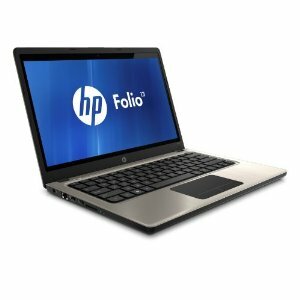 Windows 8 is on its way soon, with the beta here in just a little under the month. For those of us that really are looking for a great Windows 8 experience, we might be considering a new machine to take advantage of the newest OS. For many this might be a tablet or something with touch capabilities, but for others a non-touch ultrabook might be just the ticket.
Windows 8 is on its way soon, with the beta here in just a little under the month. For those of us that really are looking for a great Windows 8 experience, we might be considering a new machine to take advantage of the newest OS. For many this might be a tablet or something with touch capabilities, but for others a non-touch ultrabook might be just the ticket.
Unfortunately, ultrabooks are quite expensive, though the Folio 13 manages to be one of the cheaper solutions for those that really want such a device.
While many ultrabooks out there have settled on prices that are slightly above $1000, the HP Folio 13 is one of the few that actually holds a sub-$1000 price point.
While not as flashy as models the Envy 14, it certainly still has its own style and look.
So what was my overall impression? We'll find out after taking a quick look at the system's overall specs:
- 13.33” Display
- 1.6GHz Intel i5-2467M Processor
- 4 GB SODIMM RAM
- 128 GB Solid State Drive
- Dolby Advanced Audio
- 1 USB 2.0 port
- 802.11bgn wireless
- Weight: 5.5-pounds
- Dimensions: 18.1x3.1x13.6-inches
- 9 hours battery life per charge
Now that we've taken a brief look into the specs, let's take a bit deeper of a look at the HP Folio 13.
Look And Feel
Cheap price shouldn't always mean cheaply built, but for the Folio 13 it somewhat does. Unlike many other ultrabooks, this thing has a plastic bottom, and a design that is not nearly as elegant as others out there.
That being said, it isn't 'cheap crap', by any means, just not what everyone's come to expect in an Ultrabook.
Saving you $150-$300, I am more than willing to overlook some of these minor concessions though.
Despite a bit of plastic, the design is still actually rather nice and not 'ugly' by any definition of the word.
The biggest downfall for this ultrabook, though, is that it is a bit weighty compared with others in its direct class, at 3.3 pounds. Generally ultrabooks try to stick to 3 pounds or less, so this might be a turn off from some. In reality, the feel of 3.3 pounds to 3 isn't probably going to be that noticeable for most users out there.
Battery Life
The Folio's battery life is probably one of the more impressive components to this lower priced Ultrabooks. While it is rated for 9 hours, it actually manages more around 6 to 7 hours if you keep settings down. Still, even at 6-7 hours it isn't what I'd call bad by any means and still manages to impress.
A Look At The Display
This display manages just a 1366x768 resolution and so it isn't exactly what I'd call 'high-end'. Honestly though, this is fairly common for most of the ultrabooks we've seen so far.
The bezels are quite narrow, and that's good, but unfortunately the resolution just feels a little bit crammed on this model.
If you are really a power user that cares about graphics and display quality, there might be a little better of choices for you out there.
Still, despite this weakness in resolution, it is still a more than enjoyable viewing experience.
Hardware Performance
The i5 is a rather capable processor and 4G of RAM is certainly enough for most users out there that have light-to-moderate usage in mind. It isn't a power house for gamers but it actually rates comparatively to almost every other ultrabook out there, performance wise.
Can this ultrabook's power be enough to use this as your primary PC? Yes, certainly... unless you are a user that needs high-end programs for editing/creation, and play a lot of hardcore games at highest settings.
Of course an ultrabook (if it existed) that met these gaming/editing requirements existed it would likely cost over $5000 or more... so you really shouldn't expect a super-machine for under $1000.
Summing It All Up..
So let's weigh the good and the bad here:
The Good-
The unit has hardware that is on par with most of ultrabooks, performance wise.
The unit undercuts the more 'expensive' models by at least $100-$300!
The unit still manages to meet all 'ultrabook' specifications and is by a quality brand.
The Bad-
The unit has a much lower resolution than many of the most-expensive units.
The unit has cheap plastic instead of all-metal design.
The unit doesn't have the overall elegance of other ultrabooks out there.
So in the end, how this stacks up is largely based on opinion. For me personally, I think the good certainly outweighs the bad.
For those that are interested in the Folio, you can purchase the Folio 13 for
Enjoyed the article? Then sign up for our FREE Windows 8 Newsletter or our Windows 8 . You'll receive the latest Windows 8 technology news, updates and tips.
Questions about Windows 8? Then head to our Windows 8 Knowledgebase. You can ask and answer questions with your Facebook or Twitter ID.





